Talers vs Microsoft Word
Microsoft Word is an old writing application. And not just a little: its first official version was released on October 25, 1983!
Talers is a newer software designed to optimize one's productivity and writing experience.
Even though they have many similarities and reach a similar audience, Microsoft Word and Talers are not really the same family of software:
Word is a document editing software, meaning that in addition to writing, it allows you to manage document margins, headers, freely mix fonts within a paragraph, and other similar features that fall under editing rather than writing.
Talers is a writing application, with many tools specific to pure writing (e.g., the thesaurus), and allows editing of projects (an organized set of documents with different statuses) rather than just documents. With Talers, editing is done after writing, not during.
Word is particularly suited for short documents that are intended to be printed. For example, a letter or a resume.
Talers is more suitable for web articles and all writing projects that need to be structured, such as:
novels or short stories,
screenplays,
dissertations and thesis,
science papers.
Word
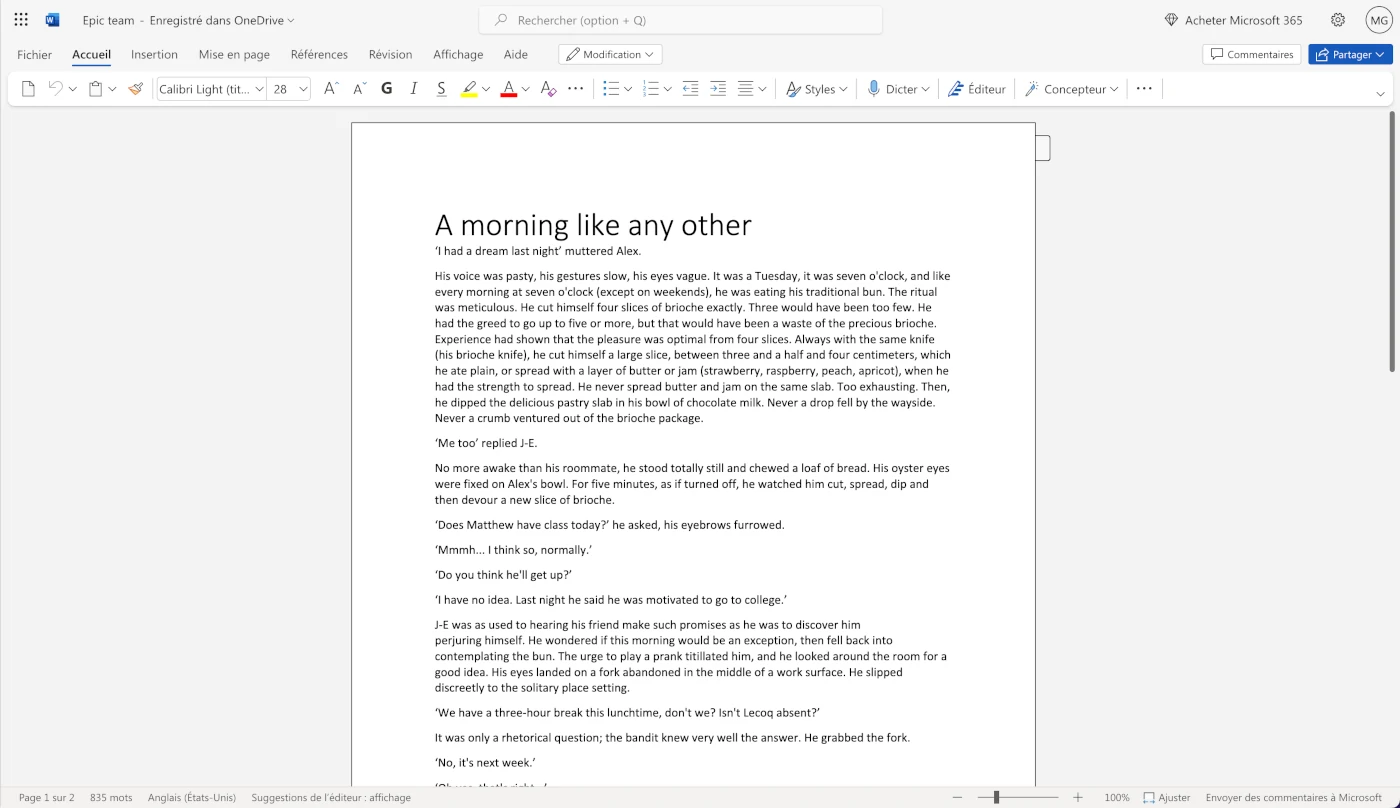
Thanks to its age, Word has a lot of options. It is even possible to draw or insert shapes with Word!
All these options allow you to have a real control over your layout, as long as you are willing to put in the time.
Another advantage of Word's age is that everyone knows it, and how to use it. Why learn a new program when you already know one?
Finally, even if the interface is not the most elegant, Word has the advantage of being rather intuitive.
Word costs $160 to buy, or $7 per month with the rest of the Microsoft 365 suite. The free trial version of Word lasts one month.
Talers
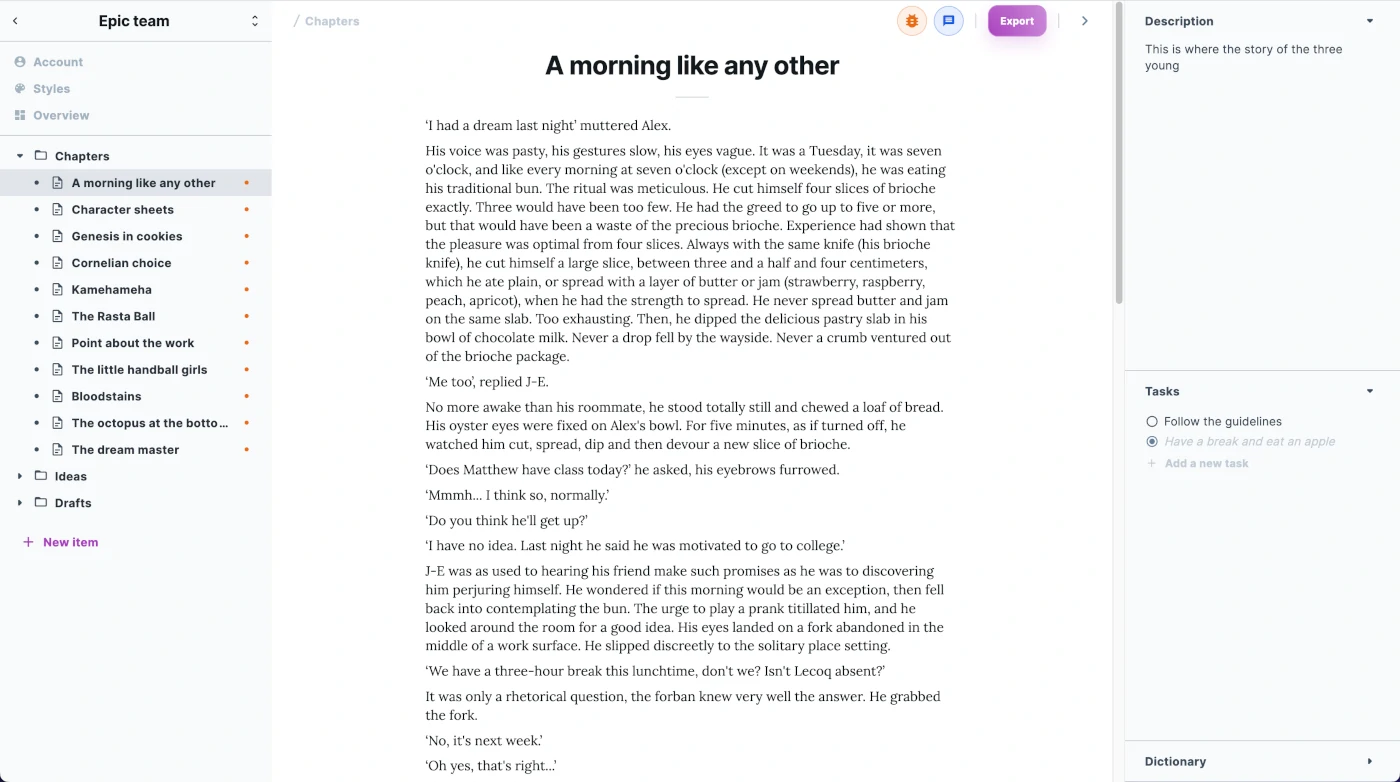
With Talers, you manage a project and not a single document. A project is a set of files and folders that can be easily accessed from the application and shared.
This kind of organization is perfect for writing a book or a screenplay (one text per chapter), a blog (one text per article), or a thesis. Since the architecture of a project is free, it is also possible to create folders to gather your notes, research results, images or quotes for inspiration, etc. The limit is your imagination!
Talers offers a different approach to styling your documents than Word. Before you can apply a style, you have to define it. It then becomes reusable, ensuring a consistent and visually pleasing document.
Talers' default style follows modern design guidelines. You don't have to worry about ‘making your text look pretty’ - it's going to be pretty!
A great little feature of Talers is auto-scrolling. This keeps the line you are writing at the same eye level. No need to add a lot of line breaks at the end of the text and scroll regularly to get the text in the middle of the screen.
Another handy feature is that Talers supports Markdown, which is a perfect language for quickly writing a structured document with headings, lists, quotes, etc. For example, if you want to add a title, just type ‘#’, followed by a space.
But the biggest advantage of Talers over Word is the collaboration. You can share a text or a project in read, comment or write mode. This makes it possible to have a proofreading in a few clicks, simply by sharing a URL. Your reader or collaborator does not even need to install Talers!
As a freemium application, Talers is free for everyone to use. For those who need advanced features, Talers costs 12€ per month.
Conclusion
By offering advanced drawing and formatting tools (document margin management, image resizing, etc.), Word is more a page layout software than a writing software.
Talers, on the other hand, is perfect for writing projects of all kinds.
Pros of Microsoft Word over Talers:
mature software,
lots of layout options,
everyone knows how to use it.
Pros of Talers compared to Word:
real-time collaboration,
organisation by projects and folders,
elegant rendering,
auto-scrolling (!),
supports Markdown,
tracking and writing statistics,
free version with no time limit,
usable on mobile.
Note: a number of Talers features are still under development!
