Talers vs Scrivener
Scrivener
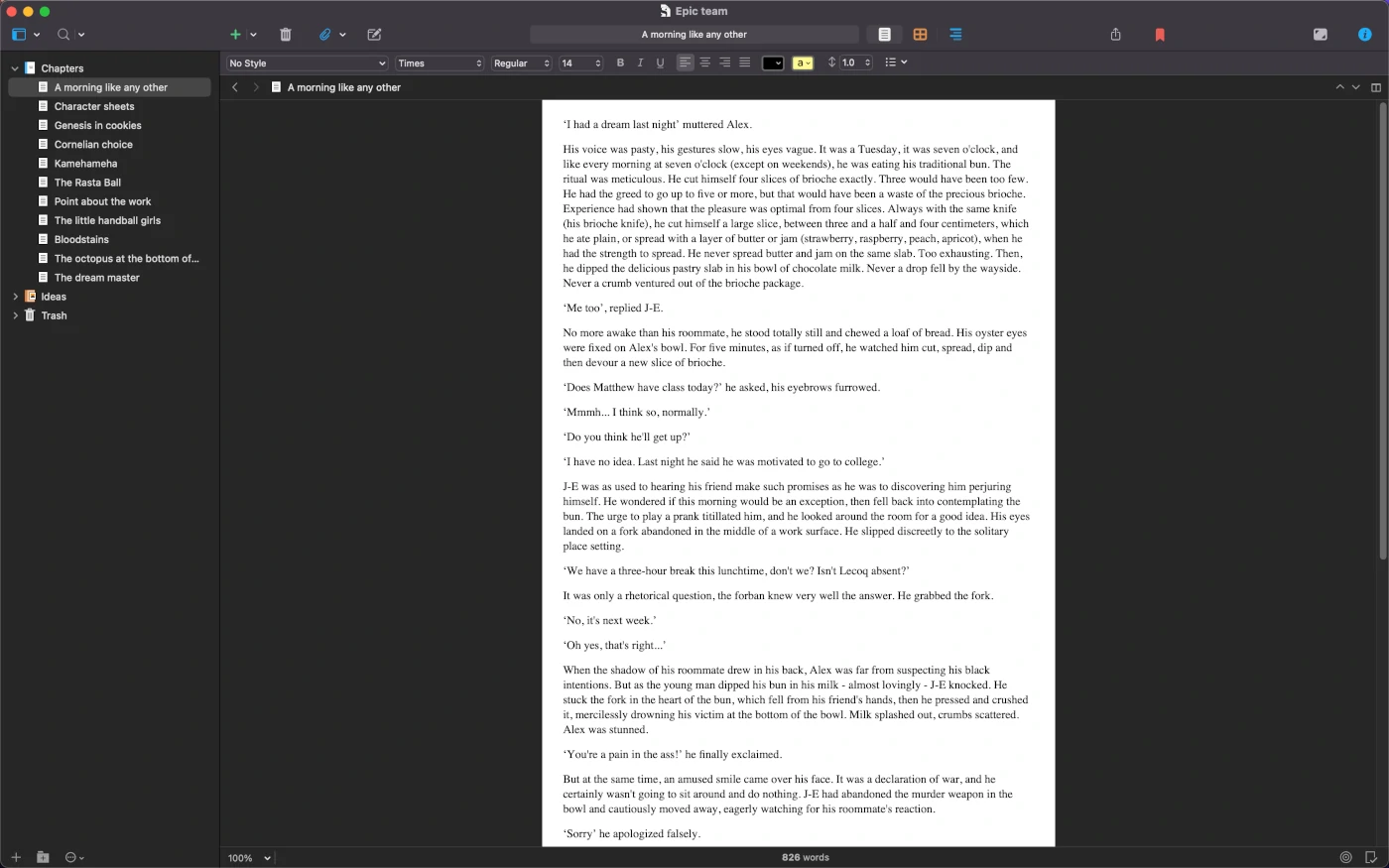
Scrivener is a writing software whose first version was released on January 20, 2007. It differed from traditional writing applications such as Microsoft Word by its folder-based architecture, which is ideal for structuring large projects.
Scrivener is a complete software that has many options. It allows you to create and manage folders and to associate ‘metadata’ with each document (summary, notes, creation date, keywords).
It is possible to export a document or a project in many formats (not in EPUB, unfortunately), to open several documents on the same screen, to switch to ‘composition’ mode (the equivalent of Talers' focus mode) to concentrate on your writing.
Scrivener does not have an advanced proofreader and only detects classic spelling mistakes.
The software has a lot of options scattered throughout the interface and it is difficult to find your way around. Very useful features - such as the ‘composition’ mode - often remain unknown to users.
It is only available on Windows and Mac.
Talers
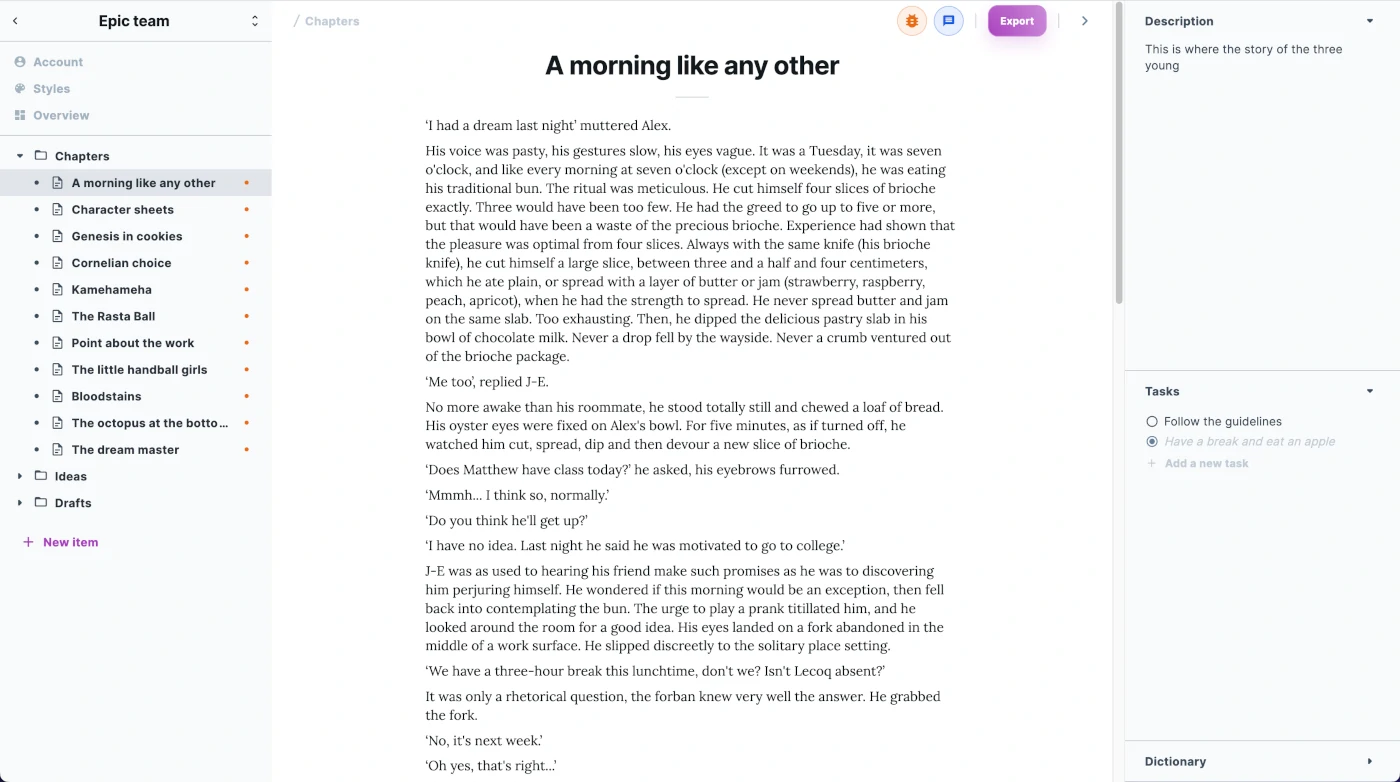
Talers is a modern writing application designed to improve your productivity and writing experience.
Talers offers a different approach to styling your documents than Scrivener. Before you can apply a style, you have to define it. It then becomes reusable, ensuring a consistent look and feel to the document.
A great little feature of Talers is auto-scrolling. This keeps the line you are writing at the same eye level. No need to add a lot of line breaks at the end of the text and scroll regularly to get the text in the middle of the screen.
Another very useful feature is that Talers supports Markdown. Markdown is a perfect language to quickly write a structured document with titles, lists, quotes, etc. For example, if you want to add a title, just type ‘#’, followed by a space.
But the biggest advantage of Talers over Scrivener is its collaboration. You can share a text or a project in read, comment or write mode. This makes it possible to have a proofreading in a few clicks, simply by sharing a URL. Your reader or collaborator does not even need to install Talers!
Conclusion
Talers is a ‘descendant of Scrivener’, correcting some of its shortcomings while bringing new and more powerful features.
Pros of Scrivener compared to Talers:
the software has more options.
Pros of Talers compared to Scrivener:
ability to collaborate in real time,
advanced correction,
simple and ergonomic interface,
elegant rendering by default,
auto-scrolling (!),
tracking and writing statistics,
usable on all platforms - including mobile.
Note: a number of Talers features are still under development!
